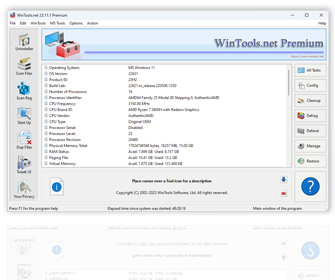
 Experience the power of optimization!
Experience the power of optimization!
Experience the power of optimization with WinTools.net! This suite of tools is designed to enhance the performance of your MS Windows operating system. WinTools.net not only removes unwanted software and dead references from your disk drives and registry, but it also puts you in control of your MS Windows startup process and memory monitoring. With the ability to customize your desktop and system settings, you can tailor your computing environment to fit your specific needs. WinTools.net also boosts the speed and stability of your internet connection, ensuring a smoother online experience. Prioritizing your privacy, it keeps your sensitive information secure. Upgrade your PC’s performance and security with WinTools.net!
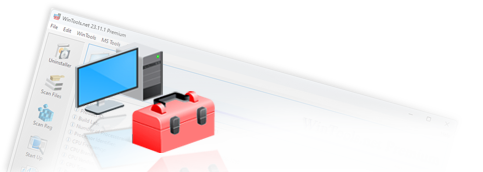

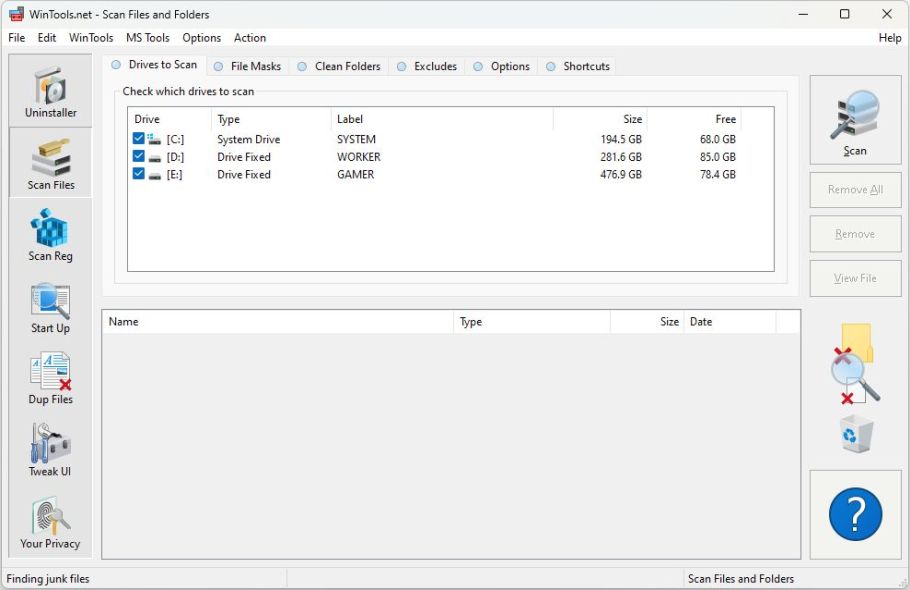
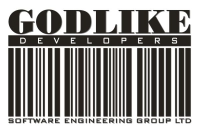
When various programs are in operation, temporary files essential for their proper functioning are generated on the hard disk. More often than not, these temporary files are not eliminated and continue to occupy space on the hard disk, sometimes impeding the optimal performance of your computer. The Scan Files tool is designed for periodic purging of the computer from these temporary and unused files.
Upon clicking the Scan button, the Scan Files tool scrutinizes the hard disk for the presence of unused temporary files. If such a file is detected, the tool places it on a list.
After the scanning process, you can eliminate these temporary files using the ‘Delete’ button.
You have the flexibility to establish your own criteria for searching for temporary files:
1. The ‘File masks’ bookmark stores the masks used for searching for these files. You can add new masks or delete old ones using this bookmark.
2. The ‘Clean folders’ bookmark maintains a list of files that will be identified as temporary, irrespective of their type. The folders Temp and Cookies are typically included here.
3. The ‘Excludes’ bookmark contains a list of files to be excluded from searches. The folder History or crucial temporary files are usually stored here.
4. The ‘Options’ bookmark is used for configuring the methods of file deletion.
In essence, the Scan Files tool provides a comprehensive solution for maintaining the cleanliness and efficiency of your system by managing temporary files effectively.