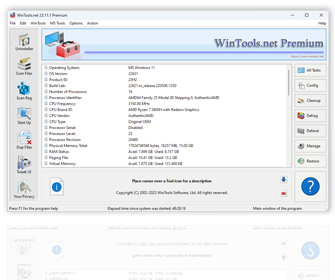
 Experience the power of optimization!
Experience the power of optimization!
Experience the power of optimization with WinTools.net! This suite of tools is designed to enhance the performance of your MS Windows operating system. WinTools.net not only removes unwanted software and dead references from your disk drives and registry, but it also puts you in control of your MS Windows startup process and memory monitoring. With the ability to customize your desktop and system settings, you can tailor your computing environment to fit your specific needs. WinTools.net also boosts the speed and stability of your internet connection, ensuring a smoother online experience. Prioritizing your privacy, it keeps your sensitive information secure. Upgrade your PC’s performance and security with WinTools.net!
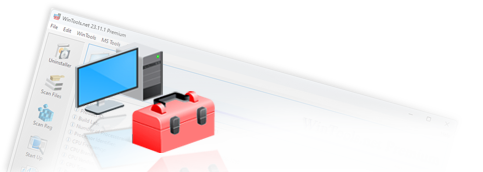

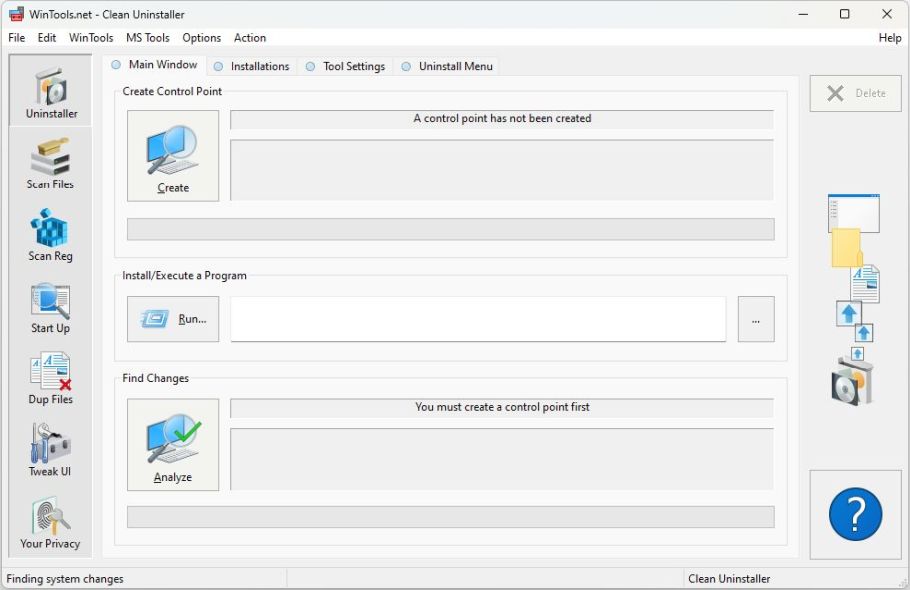
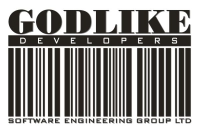
When you uninstall various software applications, temporary files and residual files that were not removed during the uninstallation process often linger on your hard disk. These obsolete files are no longer in use, yet they consume valuable disk space and increase disk access times, thereby slowing down your system.
The Clean Uninstaller tool is designed to address this issue. It not only removes these unnecessary files, but also optimizes your system by freeing up disk space. But that’s not all. The Clean Uninstaller also gives you the ability to manage the installation process of programs. It allows you to monitor the files being installed and track any changes made to the Windows registry system files during installation.
In essence, the Clean Uninstaller provides a comprehensive solution for software uninstallation and system optimization. It ensures a cleaner, faster, and more efficient system, enhancing your overall computing experience.