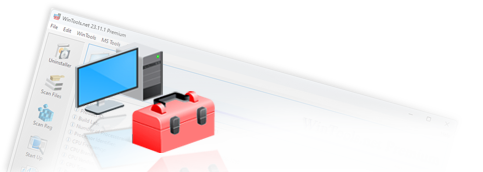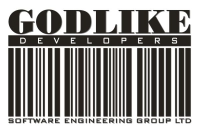ExtraMAME Program Page

 ExtraMAME
ExtraMAME
Latest version: 25.5 | From: May 19, 2025
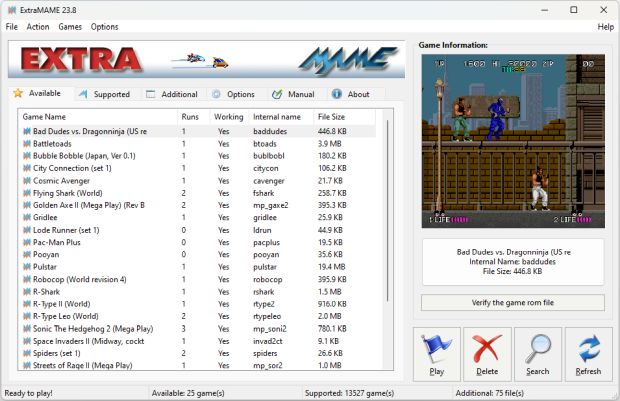
Introducing ExtraMAME, a compact and user-friendly MS Windows GUI wrapper for MAME, the Multiple Arcade Machine Emulator authored by Nicola Salmoria and the MAME team.
ExtraMAME allows you to play thousands of classic arcade games on your PC without the need for complex configurations. It’s compatible with all MAME games and supports well-known gaming platforms such as
3DO, Atari, MSX, Namco, Naomi, Neo-Geo, Nintendo, Sega, Taito, and more.
Q. What is ExtraMAME?
A. ExtraMAME is a compact MS Windows compatible GUI wrapper for M.A.M.E., the Multiple Arcade Machine Emulator. It allows you to play thousands of classic arcade games on your computer.
Q. What makes ExtraMAME better than other GUI wrappers for M.A.M.E.?
A. ExtraMAME is compact, easy to use, and doesn’t require you to deal with complex configurations. It’s compatible with all M.A.M.E games.
Q. How do I use ExtraMAME? What additional files do I need?
A. Using ExtraMAME is simple. Just follow these steps:
1. Download the latest version of ExtraMAME from our site.
2. Download the latest version of the Windows command line binaries of M.A.M.E.
3. Install ExtraMAME into a folder of your choice.
4. Install the Windows command line binaries of MAME into the same folder.
5. Run ExtraMAME. It displays two lists, “supported” and “available”. The supported list displays the names of games that are compatible with M.A.M.E. The available list displays the names of games that are actually present on your system. After a fresh install, the available list should be empty. You’ll also need to download special M.A.M.E. game files. These files are named “bios” files and “rom” files.
Q. What are these “bios” files?
A. These “bios” files enable MAME to emulate various kinds of game hardware.
Q. Where do I find these “bios” files?
A. These files can be found on the Internet. They are named:
NEOGEO.ZIP, PGM.ZIP, CVS.ZIP, DECOCASS.ZIP, and PLAYCH10.ZIP. You can find them using a search engine or by pressing the “Get BIOS” button in the “All Another” tab of ExtraMAME. Save these files to the “roms” subfolder of the M.A.M.E. installation directory. Do not unpack these files. Leave them zipped.
Q. Where do I find these “ROM”-files? What are they?
A. These “rom” files, which are the actual game files themselves, can be found on the internet. For example, if you want to play the game “Bad Dudes vs. Dragonninja”:
1. Find this game in the “Supported” list of ExtraMAME. The internal name for the game “Bad Dudes vs. Dragonninja” is “baddudes”. The name of the “rom”-file is “baddudes.zip”.
2. Press the “Get Game” button. This will help you find the “baddudes.zip” file on the Internet.
3. Select a site from which to download ‘baddudes.zip’. Save the file to the “roms” subfolder of the M.A.M.E. installation directory. Do not unpack the file. Leave it zipped.
4. Use the ExtraMAME “Refresh” button. The game should appear on the “available” list. Double click on the name in the “Available” list or highlight it and press the play button.
Q. How to play the games?
A. Run the game. If the game asks you (OK), press the “O” button and then press the “K” button on your keyboard. Please wait for the game to load. Don’t forget that to play the games in an Arcade Machine, you need to have coins. Press the “5” button to insert a coin. Press “5” again and again, don’t be stingy. Now press the “1” button for one player and the “2” button for two players. For additional commands and instructions, refer to the game’s manual or help section.
Q. I downloaded a game ROM file and copied it to the ROMS folder of the ExtraMAME program. The game appeared in the list, but it does not work when trying to launch. What to do if the downloaded ROM files do not run?
A. Suppose we downloaded the ROM file of the game R-Type 2(World) - rtype2.zip and copied it to the ROMS folder. The game appears in the list but does not run. The first thing we need to do is find out why the game does not run. For this, we select the game in the list and press the
‘Verify the game ROM file’ button. Then a console window will appear with information about the ROM file. As seen from the screenshot, the rtype2.zip file lacks auxiliary files
rt2_a-2h-.ic5, rt2_a-5l-.ic33,
and rt2_b-3a-.ic9. We need to find these files on the Internet, download them, and add them to the
rtype2.zip archive.
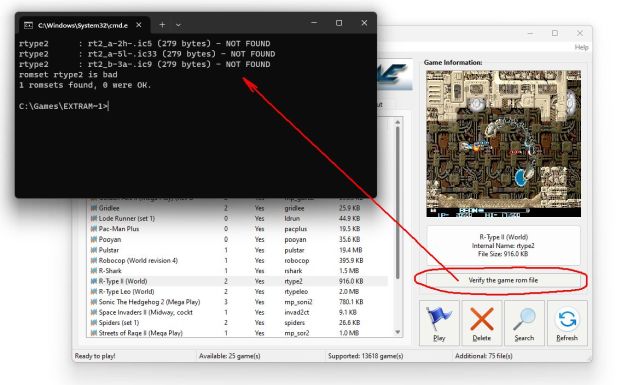
A. If it is impossible to find the missing files, such as: rt2_a-2h-.ic5,
rt2_a-5l-.ic33, rt2_b-3a-.ic9,
m92_a-9j-.ic51, m92_c-7h-c.ic43,
m92_c-2l-.ic7, m92_a-7j-.ic41,
m92_a-3m-.ic11, 315-5655.ic34,
315-5654.ic33, 315-5349a.ic54,
315-5651.ic8, 315-5653.ic56,
315-5661.ic7, you can still try to run the game ROM file, even if you could not find these missing files. To do this, create a text file in the
Notepad program. Enter any text in it, for example, “1234567”, so that our created file has a size greater than 0 bytes, and save it under the name of the missing file. In our example, this is the file
rt2_a-2h-.ic5 from rtype2.zip. Do the same for the other missing files:
rt2_a-5l-.ic33 and rt2_b-3a-.ic9. Create them in
Notepad, enter any text, and save. Now copy the files
rt2_a-2h-.ic5, rt2_a-5l-.ic33, and
rt2_b-3a-.ic9 to the rtype2.zip archive.
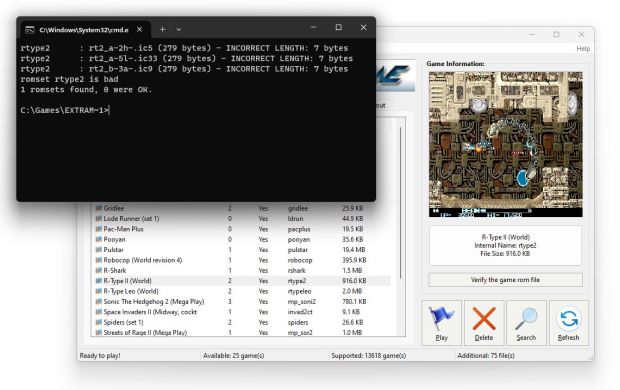
If you check such an archive with the ‘Verify the game ROM file’ button, warnings will appear that the files are present but have the wrong size. However, now when launching the game
R-Type 2(World) - rtype2.zip, the game will start and work, which was required.
ExtraMAME system requirements:
- Operating system: MS Windows 11/10/8.1/8/7/VISTA x86 x64
- Download size: 90 MB
- Official site: https://www.extramame.com

Recommends
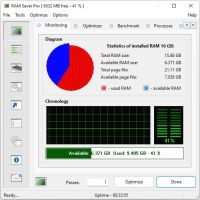
Experience the power of optimization with RAM Saver Pro, a user-friendly RAM booster and optimizer that ensures your computer runs at lightning speed. By making more memory available for your applications, RAM Saver Pro enhances your operating system’s performance.
RAM Saver`s optimization techniques will ensure your favorite applications and games run faster and more efficiently, even on older computers. Don’t let your system slow you down. Speed up your computer’s performance with RAM Saver Pro today!
OS: MS Windows 11/10/8.1/8/7/VISTA/ Me/2000/XP Download size: 2 MB

WinTools.net
- Differences between Editions
- WinTools.net: Clean Uninstaller
- WinTools.net: Scan Files
- WinTools.net: Scan Shortcuts
- WinTools.net: Scan Registry
- WinTools.net: Startup Manager
- WinTools.net: Objects Eraser
- WinTools.net: System Tweaker
- WinTools.net: Net Tweaker
- WinTools.net: Duplicate Files
- WinTools.net: Invisibility
- WinTools.net: File Shredder

Recommends

WinTools.one is a versatile tool designed for all users, from novices to computer engineers, to optimize the MS Windows operating system. It enhances system performance, corrects errors, frees up disk space, and manages installed programs. Additionally, it safeguards confidential information and supports virtual disk operations.
WinTools.one is the next generation of the WinTools.net program. It embodies all the strengths of WinTools.net, introduces new modern tools, and is optimized for the latest versions of MS Windows. In line with evolving technology trends, it has discontinued support for operating systems that are no longer maintained by Microsoft.
OS: MS Windows 11/10/8.1/8/7/VISTA
Download size: 3 MB