|
|
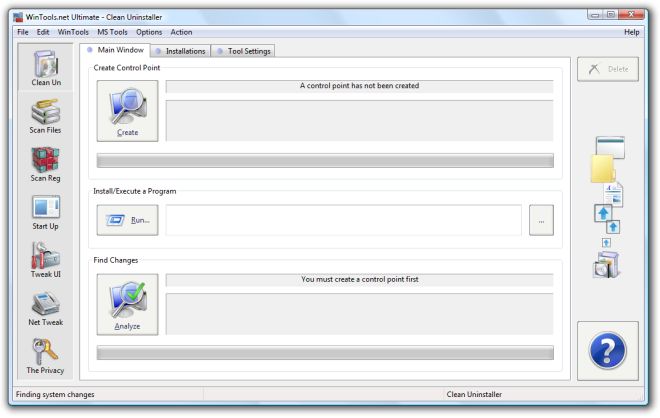
Clean Uninstaller: When you
uninstall different software, temporary files and files not
deleted in the process of uninstallation often remain on the
hard disk. These files are no longer used, they take up disk
space and increase disk access times.
With the help of the tool Clean Uninstaller you can
solve that problem. You can also control the installation
process of program, monitor installed files and changes made to
the Windows registry system files during installation
System requirements:
- OS: MS Windows 11/10/8.1/8/7/VISTA/Me/2000/XP x86 x64
-
Minimum screen resolution 1024x768
- CPU:
Pentium processor and above
- RAM:
128 Mb RAM
- HDD:
5 Mb free disk space
- Download size: 1.4M
.
|
|
|