|
|
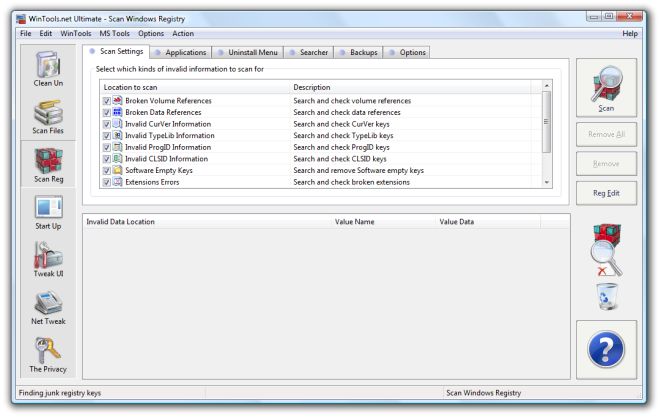
Many programs store information
about themselves in the Windows registry; these programs add new
file extension associations and install components of their own.
Far too often, the unistallation methods used by these programs
fail to remove their information from the registry adding
unnecessary bloat.
After several series of installation/uninstallation, the Windows
registry becomes bigger and bigger; computer power declines and
program access times increase. The "Scan Registry" tool
serves for periodic cleaning of the registry and for correcting
incorrect registry records.
Before beginning of the work you need to choose the methods for
scanning of the registry from list below "Choice of the methods
for scanning". Then you can start scanning registry by pressing
the "Start" button. Then you can delete unused registry keys by
pressing the "Remove" button.
System requirements:
- OS: MS Windows 11/10/8.1/8/7/VISTA/Me/2000/XP x86 x64
-
Minimum screen resolution 1024x768
- CPU:
Pentium processor and above
- RAM:
128 Mb RAM
- HDD:
5 Mb free disk space
- Download size: 1.4M
.
|
|
|